Deploy
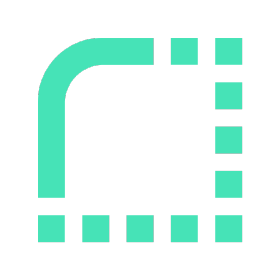 Render
Render
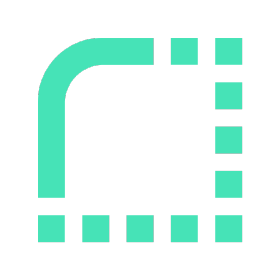 Render
RenderDeploy your Nuxt Application to Render infrastructure.
Nuxt supports deploying on Render with minimal configuration.
Set up application
- Create a new Web Service and select the repository that contains your code.
- Ensure the 'Node' environment is selected.
- Depending on your package manager, set the build command to
yarn && yarn build,npm install && npm run build, orpnpm i --shamefully-hoist && pnpm build. - Update the start command to
node .output/server/index.mjs - Click 'Advanced' and add the following environment variables
SERVER_PRESET=render_com NODE_VERSION=20 - Click on
Create Web Service.